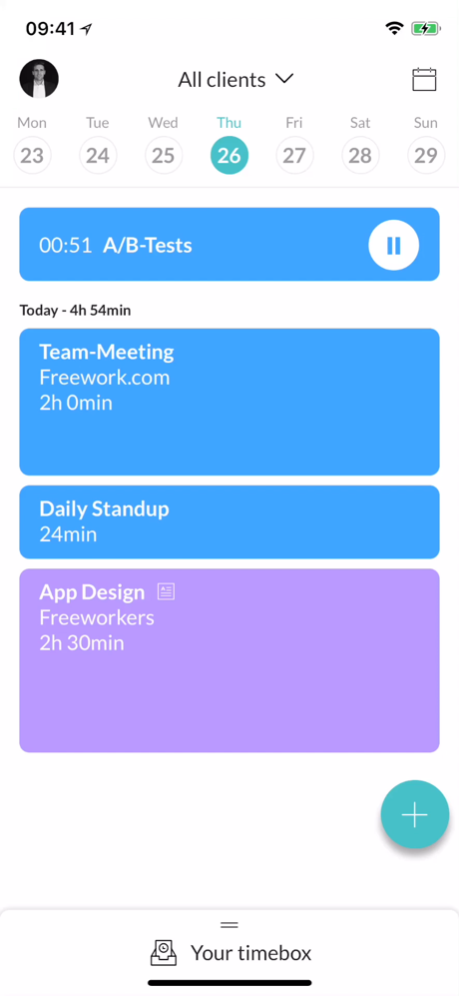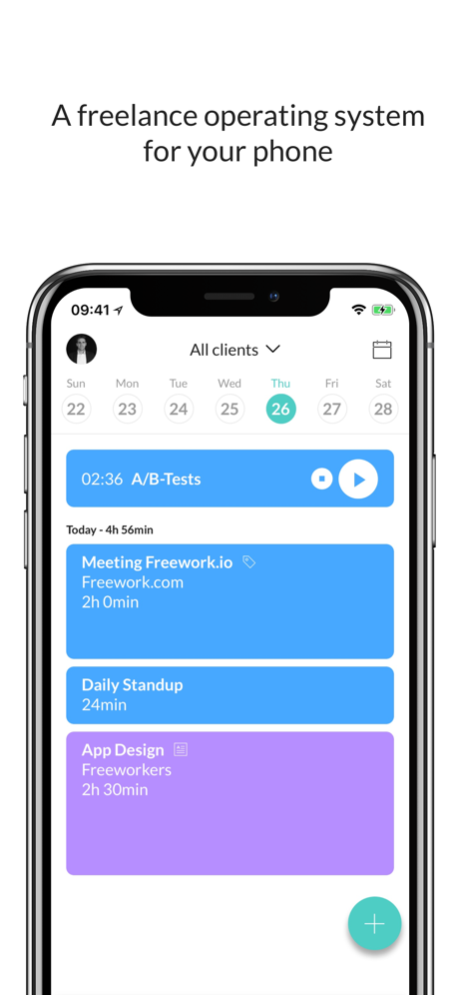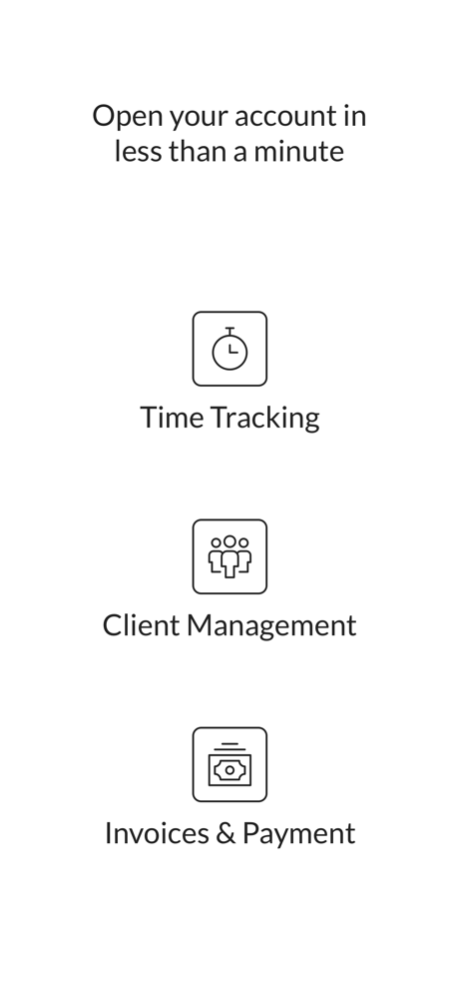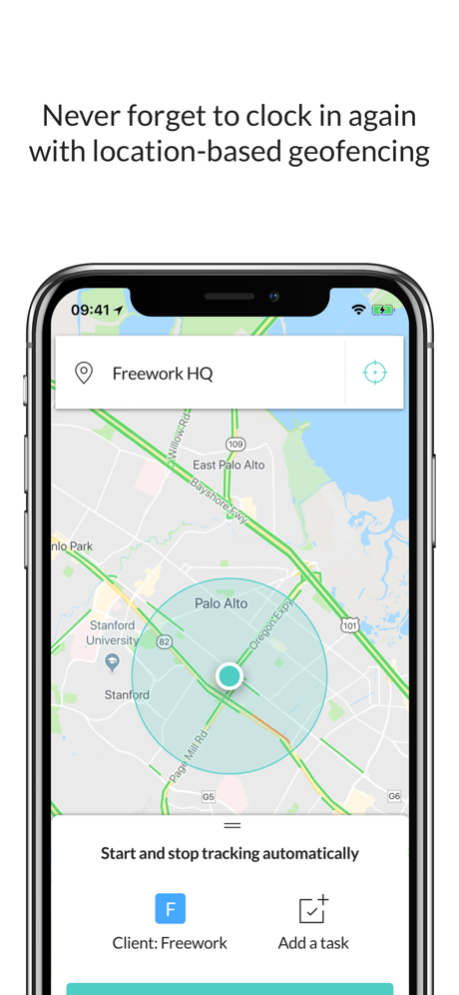Freework 2.18.20
Continue to app
Free Version
Publisher Description
Freework. A mobile-first space for every need
How much time do you spend handling overhead per project? From timesheet to invoice, we support freelancers to receive the freedom they actually need. More time for every freelancer.
Ready to get started? Download our free app today.
*** Apple: "Apps we fall in love with" ***
*** Product Hunt: "Freework helps anyone track their daily work. Beautifully designed." ***
*** about.me: "Awesome time tracking tool for freelancers" ***
HOW FREEWORK WORKS
• Track time and working hours - Our time logging is simple and everything is in sync
• Send invoices - Create invoices with your tracked hours
• Manage clients - Log and store information which can be used to increase client satisfaction
• Statistics - An overview provides everything to run your freelance business with ease
• Shared reports - Share your timesheet with all your clients
• Geo Tracking - Never forget to clock in again with our geofencing feature
• Tags - Use tags to categorize your tasks. For example, tag blocked tasks as "pending", or tag invoiced tasks as "billed"
• Notes - Enhance your tasks with important details, links or checklists
• Connect your calendar - Add your Google Calendar events to your timesheet with one click
• Export functionality - Just one press to download all your tasks (CSV, PDF, XLSX)
• … and more!
FREEWORK FOR ALL YOUR DEVICES
Get Freework for your Mac to simplify your freelancing across all your devices. The apps all stay in sync.
QUESTIONS?
If you have any questions, complaints or praise feel free to contact us at hi@freework.com
Terms of Service: https://freework.com/terms-and-conditions
End-User License Agreement: https://freework.com/end-user-license
Privacy Policy: https://web.freework.com/web/privacy-policy
Jun 2, 2021
Version 2.18.20
- Freework 2.0 preperations
About Freework
Freework is a free app for iOS published in the Office Suites & Tools list of apps, part of Business.
The company that develops Freework is Freework GmbH. The latest version released by its developer is 2.18.20.
To install Freework on your iOS device, just click the green Continue To App button above to start the installation process. The app is listed on our website since 2021-06-02 and was downloaded 1 times. We have already checked if the download link is safe, however for your own protection we recommend that you scan the downloaded app with your antivirus. Your antivirus may detect the Freework as malware if the download link is broken.
How to install Freework on your iOS device:
- Click on the Continue To App button on our website. This will redirect you to the App Store.
- Once the Freework is shown in the iTunes listing of your iOS device, you can start its download and installation. Tap on the GET button to the right of the app to start downloading it.
- If you are not logged-in the iOS appstore app, you'll be prompted for your your Apple ID and/or password.
- After Freework is downloaded, you'll see an INSTALL button to the right. Tap on it to start the actual installation of the iOS app.
- Once installation is finished you can tap on the OPEN button to start it. Its icon will also be added to your device home screen.